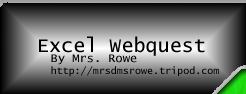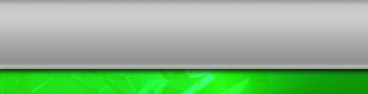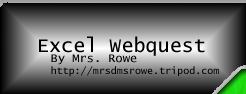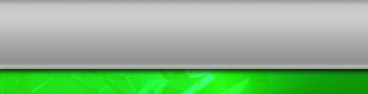|
Teacher Page
What do you feed a hungry baseball player?
Excel Webquest
A Webquest for the eighth grade
Designed By
Mrs. Dianne MS Rowe
tanddrowe@yahoo.com
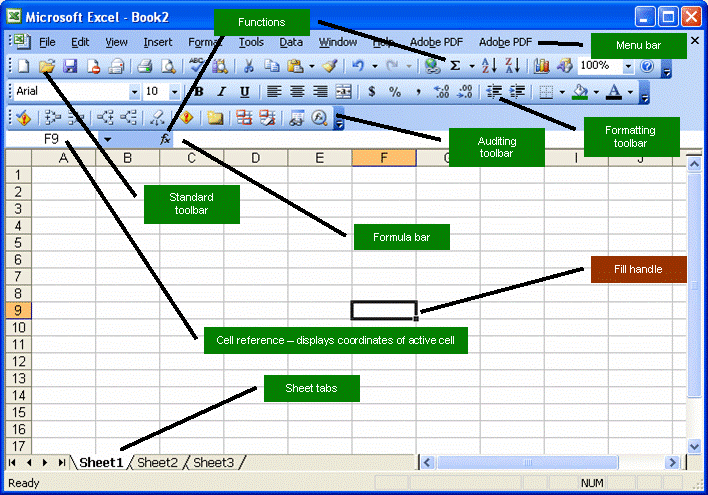
This lesson was developed on the way to a Master's Degree in Technology In Education. The challenge was provided by National-Louis University in Illinois.
This lesson is designed to teach eighth graders the basics of creating an excel spreadsheet, using the teacher as a guide, and the student as their own, self-guided instructor.
LEARNERS
The demographics of the audience group are eighth graders, mostly Caucasian, with a range of lower to high abilities. No extreme special needs are present, aside from ADD, ADHD, and other disorders that a single classroom teacher can manage. They can work alone or in pairs. They can be at home, a library, or a classroom. I will see them weekly in my classroom of 22 computers to check their progress and answer their questions, and allow them 45 minutes of work time. Due to the electronic nature of the course, I make several assumptions. One, they should have a basic knowledge of the internet, as well as use of a computer, connection and navigation abilities through a browser. Two, the computer they use needs to have a copy of Microsoft Office installed, containing Word, Excel and Power Point. Three, they need to have an e-mail account (free accounts are available at yahoo.com), and know how to use it to send attachments. I would like them to e-mail their final spreadsheets to me. Fourth, but optional, they may want to have a flash drive to save their work on so they can continue it outside of their classroom time, with the other options I listed.
I have been collaborating with a colleague, the eighth grade math teacher. She has computer time in my room once a week, giving the students possibly two class periods each week to work on this project. It is also a benefit that between the two of us, I can handle the technical questions, and she can handle the mathematical questions that may arise. Since I can only grade students on their effort, she can give them a more realistic grade on their spreadsheets. I see the two of us as teachers being more like facilitators, stepping in when the students need help, and validating their effort and products.
CURRICULUM STANDARDS
Please click here to see the STANDARDS
PROCESS
Please see the "Task" page and "Process" page of this website for detailed instructions on what the student has to do.
This is an interdisciplinary task, taking in mathematical formulas and the computer program Excel. Any teacher who would like to use this lesson, can. All the components should be explained well enough for any teacher to be able to facilitate the students.
Variations to this process are listed on the extension page.
RESOURCES NEEDED
Needed components to complete this task are all listed on this website, and my expectations for what each student needs and should know prior to starting this are listed under LEARNERS above.
EVALUATION
On the evaluation page, there are two rubrics, one for each spreadsheet. These rubrics are general enough to use on paper or use and email to the student, whatever is necessary. Also, having the students answer the reflection questions will show how much they got out of the project. The reflection questions could be answered on a blog or wiki instead of email as well.
CONCLUSION
Excel is a program that right now, is used extensively in business. The ability to use a spreadsheet and understand the mathematics behind it will be a skill any student can use. This project does not go into the creation of charts, but can be a starting point. They can create charts based on how much money of the total budget will be used for lunches and dinners, or individually. It is a webquest that can be modified easily, since all the information is online, and the topic applies to all regions in the United States.
CREDITS and REFERENCES
The images used in this website come from the following sources:
Sox logo image - http://www.kintera.org/atf/cf/%7BE86C0F74-4EC6-42E4-9074-E3DC113A1AA7%7D/Sox%20Logo%20Script_PRIMARY.jpg
Cubs logo image - http://www.sportslogos.net/images/logos/54/54/full/688.gif
Burger image - http://www.herbiesdrivein.com/Pages/Lunchmenu.htm - the burger image is available through google images; but trying to go directly to the image causes an error, so this is the original page it is on.. I just googled "burger and fries," and about the fifth page in has this image from Herbie's Drive-In.
Spreadsheet picture - http://ils.unc.edu/courses/2007_spring/inls261_001/images/tasks/task04.spreadsheets/task04.sessions/spreadsheets.gif
Please check out the "References" page for the best websites I found to teach Excel online.
Thanks to my instructor, Dr. Randall Hansen, for his critique of my proposal and pointing me in the right direction. Thanks to Sarah for critiquing my proposal and website and discussing the finer details with me. Thanks to my husband for putting up with long hours and being so understanding and taking over the extra household duties for a few weeks.
ANNOTATED SOURCES FOR CREATING WEBQUESTS WITH WEB 2.0 COMPONENTS
Please click here to see the LIST.
|