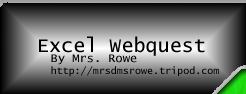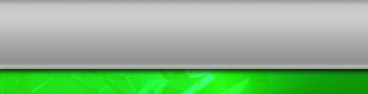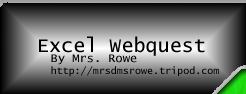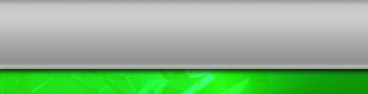|
STANDARDS
Since our school improvement plan calls for the implementation of Marzano high-yield strategies, between the two of us we should be able to implement several of the strategies, including reinforcing effort and providing recognition, and setting objectives and providing feedback. Effort, recognition, and feedback can be provided verbally and in the grading procedure, as well as through any emails the student wishes to send that we will respond to. The objectives should be set through the webquest. There will be a small initial spreadsheet that has to be turned in to make sure they are on track, and more individual instruction can be given to those who need it. If the students only work in this project in class(es), the first spreadsheet would be due at the end of the second week, and the final spreadsheet due at the end of the sixth. If they work on it outside of class as well as in, it should take a total of four weeks, with the first spreadsheet being due on week after they start, and the final being due at the end of the four weeks. The webquest covers the Marzano strategy of questions, cues and advance organizers. The webquest will organize ways that the students can find the information they need without being told outright and yet be able to focus on the important learning goal of creating Excel spreadsheets. Lower ability students can be paired with higher ability students to help them understand what the requirements are or gain an understanding of how the project should be tackled. However, to discourage copying and the “one student doing all the work of the group,” each student will have to turn in their own spreadsheet. Due to the nature of the webquest, enough differences should be seen among the students as they can pick and choose from a wide variety of baseball team members, locations and restaurants to complete the project, making it very suspect if two students turn in exactly the same spreadsheet. The management strategy most used on the internet will be self-directed, project-based learning through use of the webquest, with clearly defined expectations and outcomes. A reflection of what the student learned and thought of the webquest is included for evaluation purposes. Activity extensions will also be included to encourage those who are interested in taking this webquest further.
The instructional strategies that influenced me the most out of the ones we have read were portions of Wedemeyer, Perraton and Post-Fordism. My webquest is geared for individualized and guided independent study (Wedemeyer), with the teacher as facilitator giving feedback, yet there is still face-to-face learning and greater communication among the learners (Perraton). I am an individual teacher creating for a localized group of learners (Post-Fordism). Webquests can always be modified later by another teacher or myself to reach a wider audience, and to move toward Neo-Fordism and finally to Fordism, but I am starting with the eighth grade class I currently have now. Teaching a set of students that I see weekly allows for greater communication and relationships between the teacher-student and student-student. The project is such that those students who need to work with someone are able to do so and yet experience the project for themselves, as well. With teacher feedback and collaboration with other students, students should have less frustration and more of a positive response to the project as a whole.
My curriculum is based on reinforcing skills taught in the classrooms as well as teaching basic computer skills and software usage to students in kindergarten through eighth grade. In eighth grade, I focus a great deal on the Microsoft Office suite, since that is what the majority of them will be using in high school. I like the idea of a webquest to teach them the basics of spreadsheets. It is more engaging than the current lessons I have now. I usually have the students complete a simple spreadsheet and then a more complex one. I assess their effort through a rubric. My webquest will go beyond recall and develop higher-order thinking skills by allowing the students to discover spreadsheets and integrate their use into the given problem. They will build on current internet knowledge and skills and use them to learn about a new program, Excel.
Although the focus of my computer curriculum is the ISTE NET-S standards, since I am collaborating with the math teacher and my goal is to reinforce classroom teaching, Illinois state mathematics standard Goal 6 applies: Demonstrate and apply a knowledge and sense of numbers, including numeration and operations (addition, subtraction, multiplication, division), patterns, ratios, and proportions. Mathematics performance descriptor 6B then states students who meet the standard can investigate, represent, and solve problems using number facts, operations and their properties, algorithms, and relationships. Stage I for eighth graders, #5 and 6 of 6B further states that students will be able to develop fluency in operations with real numbers using mental computation or paper-and-pencil calculations for simple cases and technology for more-complicated cases, and judge the reasonableness of numerical computations and their results. There is also 6C, which states that students who meet the standard can compute and estimate using mental mathematics, paper-and-pencil methods, calculators, and computers. Of 6C, stage H, #1 and 2, and I, #1 – 3 all apply as well; they all state relatively the same thing: to determine the correct number of digits to represent an outcome and develop fluency in operations with real numbers using technology as an option for solving problems.
Overall NET-S project standards covered include:
2. Communication and Collaboration - Students use digital media and environments to communicate and work collaboratively, including at a distance, to support individual learning and contribute to the learning of others. Students:
a. interact, collaborate, and publish with peers, experts or others employing a variety of digital environments and media.
b. communicate information and ideas effectively to multiple audiences using a variety of media and formats.
c. develop cultural understanding and global awareness by engaging with learners of other cultures.
5. Digital Citizenship - Students understand human, cultural and societal issues related to technology and practice legal and ethical behavior. Students:
a. advocate and practice safe, legal and responsible use of information and technology.
b. exhibit a positive attitude toward using technology that supports collaboration, learning and productivity.
c. demonstrate personal responsibility for lifelong learning.
6. Technology Operations and Concepts - Students demonstrate a sound understanding of technology concepts, systems, and operations. Students:
b. select and use applications effectively and productively.
c. troubleshoot systems and applications.
d. transfer current knowledge to learning of new technologies.
The NET-S standard that applies directly to this webquest is #3. Research and Information Fluency - Students apply digital tools to gather, evaluate and use information. Students:
a. plan strategies to guide inquiry.
b. locate, organize, analyze, evaluate, synthesize and ethically use information from a variety of sources and media.
c. evaluate and select information sources and digital tools based on the appropriateness to specific tasks.
|